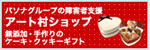1. Visit classroom.google.com on your web browser (for PC) or download the “Google Classroom” app from the App Store or Google Play (for mobile).
2. Log in with your Gmail account.
3. After logging in, click the “+” sign in the top right corner of the main page and select “Join Class.” Enter your Google Classroom ID to join your classroom. You can ask for your Google Classroom ID at our reception.